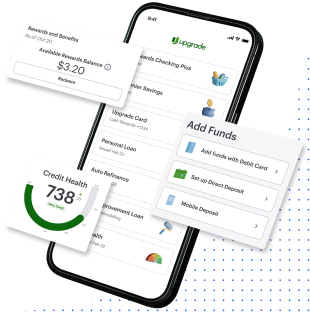Affordable monthly payments with low fixed rates
New Customer?
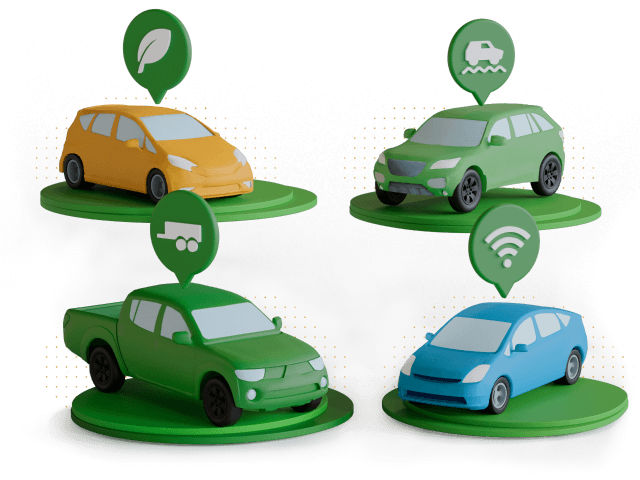
You're in the driver's seat
- Low fixed rates
Affordable Monthly Payments
- Access your account 24/7 online or on the Upgrade App
Make payments and manage your account from anywhere
Customers love us
From our customers
”Amazing helpful place with easy self service! 100% recommend these guys to anyone looking for help.”

We're here to help
Pay by phone: call 855-598-1271
Pay by mail: send a personal check, cashier’s check, or money order to:
Upgrade, Inc.
Lbx #452210
P.O. Box 52210
Phoenix, AZ 85072-2210
Pay to the order of Upgrade, Inc.
Include your Account ID number in the memo
Once you set up Autopay, your monthly payment amount disclosed in your Truth in Lending Disclosure will be automatically withdrawn on your statement due date. You always have the option to make additional one-time payments manually.
If you want to enroll in Autopay or cancel an active Autopay for an upcoming payment, you must enroll or cancel at least 3 business days prior your scheduled payment date. If you cancel autopay, it will cancel all future payments.
If your Autopay payment date is scheduled for Friday, Saturday or Sunday, your payment will be deducted from your bank account on the following business day. Visit your Upgrade dashboard to enroll in or cancel Autopay.
For example, if your monthly payment is $400 and you want to make an additional, principal-only payment of $500, you should make both payments. If you only make the $500 principal-only payment, that will not cover or count towards your regular $400 monthly payment.
To pay off your auto financing or to check what your payoff amount is, please sign in and visit the “Manage Payments” section of your account. Click the “Payoff Quote” link and select the date when you’d like to pay off your auto financing. You’ll see your full payoff amount for the selected date. To pay off your auto financing, click continue and submit your payment request.
You’ll have the option to select your payment form (ACH from your bank account or check). Please note that 10 days of interest will be added to check payoffs to account for mailing and processing time. Any overpayment – regardless of payment form – will be returned to your bank account on file via ACH. For customers that don’t have a bank account on file, overpayment will be returned via a check that will be mailed to you.
If you choose to pay off early, the total cost could be lower than the disclosed finance charge amount stated in your Truth-in-Lending Disclosure.
If you’d like to schedule an extra payment for less than the full payoff amount, please click the “Make a payment” link in your account.
If you’d like to make a principal-only payment, please call our Auto Finance team at 855-598-1271. Call Monday-Friday 5am-7pm, and Saturday-Sunday 6am-5pm PT.
- Step 1: Tell the person, company, or organization that provided the incorrect information about you to a credit reporting company that you dispute an item in your credit report.
- Step 2: Tell the credit reporting company what information you think is inaccurate. Have the proper documents that support your position handy.
- Step 3: You should check your credit report from the other bureaus to see if they also had the same error so you can file a dispute with them too.
If you think that Upgrade made an error that now appears on your credit report, contact us at support@upgrade.com. To speak with an Upgrade Support representative, you may call our toll-free line at (844)-319-3909, Monday-Friday, 5am-7pm, Saturday and Sunday 6am-5pm Pacific Time
Upgrade
2 N Central Ave.
Phoenix, Arizona 85004
Upgrade will work with your insurance provider. After your insurance pays the settlement, you will be responsible for any remaining balance.
If you purchased GAP coverage, please call the administrator listed on the GAP agreement to initiate the claim process.

Need Help?
Email us at
autoservicing@upgrade.com